1 The Guide to Naruto Saga Sat Jul 07, 2018 8:25 am
The Guide to Naruto Saga Sat Jul 07, 2018 8:25 am
Verdandi

D-rank

The Naruto Saga Handbook
ALPHA V4.0 / 07.07.2018
Welcome to Naruto Saga, Guest! We are happy to have you, and we promise with time and diligence, you will find Saga more than home!
We understand there is a large amount of information present on Saga, so this Handbook is meant to compress that information and structure it so you may have a more streamlined experience.
The latest version of this guide will try to give you a step by step overview towards what you can do in your current situation. Where you want to start and how to slowly progress into becoming a functional and happy member of our community.
- Step 1 - Introductions:
• Subforum: Introductions and Absences
Posting in the Introductions Subforum gives 10 Ryo. It's not much but your very first pocket change on your journey!
You might still be unsure if you want to stick around for good or not. But you decide it's worth a try. So where do you start? As tradition has it. You will want to say hello and see which strange creatures might welcome you to your potential new fantasy home world.
You will also see that the members often use this place to announce their absences or returns to the community as well. It's worth checking once in a while to see what's up!
- Step 2 - Discord:
• Announcement: Saga Discord
What once started in a little forum Chatbox has now become a whole server full of RP enthusiastic and otherwise interesting people. Since a lot of RP partner search. Event planning. Or even just general organization takes a lot of OOC (Out Of Character) interaction. We highly suggest that you join us on our discord server.
There you can familiarize yourself with the Discord specific guidelines in the #welcome tab and move on to say hello in #general where most of the daily chit chat happens. The server is pretty active and you should pretty much always encounter some people. If you have any question that this guide hasn't covered for you. Please feel free to ask in #help_desk and you shall receive prompt advice.
This is also a good place to ask your most important questions that might decide if you wish to stay with us or not. Once you have a good feeling you can move on to Step 3 and Step 4 to learn more about our little world!
I can promise you will find a treasure trove of creativity, affable friends, and captivating events on Saga.
- Step 3 - Rules:
• Guideline: General Rules
• Announcement: Mature Content
As usual, every platform has their own rules. Most of them should be considered as common sense. In most situations try to apply "Don't do what you wouldn't want to be done to you." in terms of behavior and you are already starting off well. Especially if you are new, making mistakes happens and you will be gently warned. Please keep in mind however, that the moderator's job is to keep toxic elements away from our community. Much like a mother caring for their pups, if you are being mean to a member, expect to be thwacked.
The General Rules also include certain RP specific limits. Saga has a complex system to avoid cheating and make things as clear and comfortable as possible so participants continue to have faith that our system is fair and where it is not, we are improving it until it is. That being said. Encountering flaws in our system allows you to inform a mod about this whom may decide if it has to be addressed by the administration.
- Step 4 - Understanding Saga:
• Overworld Directory: Saga Timeline
• Overworld Directory: The Kage of Saga
• Overworld Directory: Important Places
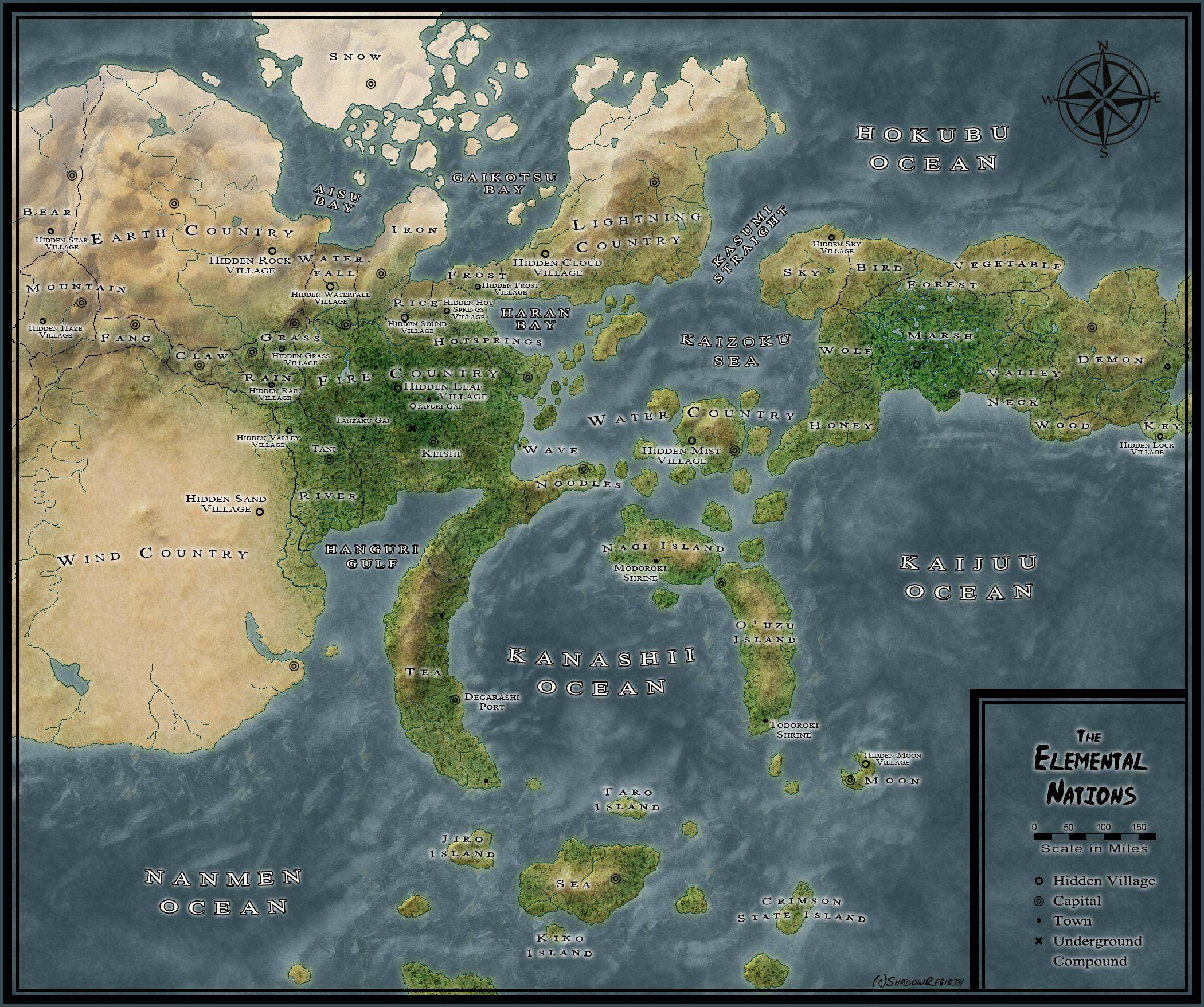
The full size of this picture is found here.
We will now do a bit of research on what content Saga already has created. As you can guess, within the years of it's existence, there is a huge amount of stories that somewhere all tie together. But lets just focus on the more basic information first. How deep you wish to research is completely up to you. The more you understand our world, the better you can probably fit in your own future character however.
While the Timeline gives a short summary of the most influential events. The Kage will inform you about each major countries current leader and the Important Places show an index of various stats about each country.
- Step 5 - Character Creation:
• Guidline: Creation and Template
• Subforum: Character
Get the basic infos and the template from the first link and then post a new topic in the second links subforum. The title should be themed like:
[Chars Family Name], [Chars First Name]
This is our favourite part as a newbie isn't it? A place where we can pour out our first creative idea. How our character should look like. What kind of persona will it be? A mean one? A badass? A paragon? A funny clutz?
Having previous experience with other RP forums helps here of course. Or being familiar with the Naruto Anime or Manga series. The character creation tries to give other people, whom will RP with you, a proper idea of your hero.
Don't be afraid to post your character app unfinished. The mods will not criticize your application before you ask them to do so. So you can edit it many times before you are sure you got all details covered.
Below this point, we have added some more guides and info pages specifically related to the big questions for your character application.
Basics:
• Character Example: Naruto Uzumaki
• Guidelines: Restricted and Banned List
Most of the data in your character profile seems pretty easy to fill right? But some contents will need a bit of research over what is possible for you. Kinda like choosing a class or a race in a game if you want to see it like that.
Clan:
• Custom Guide: Saga Clan Directory
• Subforum: Clans
• Guidelines: Clan Creation
While the Clan Directory might be a bit outdated it still holds a lot of useful information. Not every Clan is listed here however.
If you really want to go through full lengths to explore all available Clans you can only browse through the whole Clan-Subforum. They are sorted by village. There's also 'scattered' Clans that may be in either of the available starting villages.
Feel free to ask around on Discord if you are searching for something specific and can't find it. If else fails. You may always try and create your own clan. The template i in the Clan Creation Link and you'd have to post it in the Clans Subforum.
A small reminder: Uchiha Clan has very specific restrictions on whom might be part of them. Please review the Banned & Restricted guide if you have questions.
Village:
• Overworld Directory: Important Places
• Guidelines: Wanderer / Missing Ninja
• Guidelines: Travel Rules (Link Missing)
Most people decide on their starting village based on which Clan they wish to join. As many of the Clans are specifically restricted to a certain village. If your Clan is scattered and allows you to choose a starter village, you might want to review the Link "Important places" to get inspired.
As a player. Each village has a different amount of active players that might influence your experience to the better or worse. While we try to encourage new people to populate villages with less active members, we cannot force you to do so. If you want to know which villages are more or less active at the moment, you can always ask within discord to get some input.
You will see in time that there are people that are not affiliated with one of the major villages. Wanderer, Ronin, Nuke-nin are special and unique alignments that hold risks but allow them to travel around differently.
While for example wanderer may walk around Sagaverse freely. Be aware that a new Genin will not be permitted to roam around on their own. They either have to be accompanied by an elder ninja or have to wait until they rank up to gain more freedom. Any ninja that belongs to a village, has to request permission from their Kage if they wish to leave their country and give a reasoning why they wish to do so. The request threads for this will be explained later in this guide.
Rank:
• Guidelines: Rank Rules
What would character development be without the chance to grow in power and influence? If you know the naruto universe from canon, you should be aware that they have different ranks. The basic concept how we structure ranks and how you may obtain either of them will be explained in the "Rank Rules" Link.
Elements:
• Guidelines: Element and Spec Training
• Jutsu: Standard Jutsu Libraries

There are five standard elements in Saga. A completely normal ninja would be able to learn up to four of these five in their career.
There is a multitude of advanced elements on saga. They can be found within the clans you might have researched earlier. Some popular special elements are: Ice, Wood, Boil, Storm, Magnet, Steel, Explosion, Scorch, Lava, Crystal.
If you don't take an advanced element or other element related restrictions in your clan, you may choose up to 2 elements as your respective primary and secondary.
Specializations
• Guidelines: Specialization
• Guidelines: Kugutsu
• Guidelines: Pet Rules
• Guidelines: Summoning
• Guidelines: Element and Spec Training
There are about 9-10 Specializations in Saga you can choose from. Some of them are Sub-Specs that are gained for free by a combination of others. Normal ninja could learn up to 4 specs but once again, many clans have negative drawbacks that reduces this to 3 specs or even less.
The main Link will take you to the primary guideline for each spec, Seijutsu is being reviewed and revamped at the moment, while Kugutsu got a separate guide for it's complexity.
Even though its possible to unlearn a specialization, it is advised to choose wisely. Many clans often propose or even require a specific set of specializations. So alike with your elements. Try to be sure what Clan you want to pick and align your specializations accordingly.
Special Characteristics
• Guidelines: Special Characteristics
• Character: Custom Specials (Link Missing)
Characteristics give your new char some advantages and disadvantages. Try to be realistic. The list for all the common ones can be found in the first link here and the second link takes you to the custom application where you can apply for a self-made negative characteristic.
Be aware that you cannot create custom positives. You may also find some already approved custom negatives in the second link that might intrigue to use them for yourself.
Face Claim
• DeviantArt
• Anime Characters Database
Find Art that represents your character. Google for it. Use DeviantArt or the Anime Database Link above.
You need to either specify the name of the character portrayed in the picture you are using. The Artist. The weblink. Or a combo of those infos.
The mods usually make sure that no active players have the same face claim. So if the picture you wish to use belongs to a character that is already being claimed, the mods will deny your pic and ask you to change it. This is simply to keep variety and to not upset someone who is already using that look for themselves.
- Optional - Character Depth:
This is merely a collection of hints that help you reconsider if you got your character the way you want them and contemplate once more if you are satisfied with they layout. If all fails, remember you can always make a second character, up to four active ones in total.
Some non-exhaustive questions to ask yourself are:- Do I have a character concept?
Your character should have a personality unique to them. Failure to develop this can land you in the awkward position of figuring out how to continue on. Without a foundation to build upon, it's easy for development to quickly dissolve, along with your motivation to RP. - What's my plot?
Just as it is important to know where you're coming from, it's also important to have an idea of where you intend to do. This can be anything from key moments planned in your character's future, a non-playing character (NPC) villain, or other factors which drives your character's story. Without these, you may find your character losing focus and becoming directionless, because they simply aren't going anywhere. - Am I too reliant on others?
It's a good idea to keep your plot and your character leaning towards self-reliance as other people may come and go; if a key person to your character happens to be MIA for an extended period of time, it can stall your own development significantly. Keeping things personal, while having 'side plots' with others is usually a safe road to travel. - Do I have room to grow?
While it's important to be self-reliant, it's also equally important to leave enough about your character open for interpretation, so you can build up on these areas when you roleplay with other people. You will have to roleplay with other people, and so it's a good practice to make sure that the character you're building has room to grow into his new experiences. - Do I like it?
Roleplaying is, at the end of the day, for fun. There's zero point in creating a character that you do not enjoy to write as. So, when you have your character pictured in your head, ask yourself this: is your concept something that you can relate with? Is it something you'll enjoy writing for a long time?
These are hardly the only aspects to a character, but they're good places to get started. Take some time to sit down and think about these questions, and anymore you may have.*Credit to Ayakashi for this section- Do I have a character concept?
- Step 6 - Modding Requests:
Now that our character is done, it's a good time to introduce you towards how you can get a mods attention to check your character app. Since modding is work, we have different mods that are responsible for different topics. To make it easier for them, each topic has it's own modding request checker. The mods in question will frequently check on their request threads and then proceed to comment on your app if they think it's fine or still needs some editing.
If they asked you to edit something. You have to make a new request again after you made your changes. So please be patient as some approval processes can sometimes take a few days.
If you are getting really frustrated or no one seems to take care of your app. You can ask people to help you on discord. Please do so with caution though and accept if mods simply tell you to wait a bit longer.
Since you want to get your character checked. Pick the Character Modding Request Link, follow the instructions and post a link to your character app. The mod will check in on your app the next time he or she is doing modding stuff.- Modding: Admin Requests
Here is where you make requests that can only be done with administrator access. These include, but are not limited to, promotions, chakra modifications, and addition and deduction of ryo. - Modding: Character Requests
While you shouldn’t need this thread any further, as you would have already completed your character, this thread has also been added here to round out the set. - Modding: Clan Requests
As simple as the name itself, you should post here if you want to help with clan revamps, or if you want to get a custom clan of your own checked and approved by staff. - Modding: Jutsu Requests
What will likely be your bread and butter on Saga, the Jutsu Modding Requests thread handles all requests to approve custom or canon jutsu. - Modding: Item Requests
This thread is the item equivalent of the Jutsu Modding Requests, and can be used to seek approval for your weapon, armor, or item. - Modding: Training Requests
This thread is where you post any request to check on training. It can be increasing the rank of your specialization or element, or any one of your stats; requests to approve said increases must go here. - Modding: Mission Requests
This thread is where you post requests to approve a custom mission, request to take an existing one (if necessary), or notify staff of your completion of a mission.
For some of these request threads you will need your own control threads that will somewhat log your process and what you already have approved and paid, as some advancements or purchases will cost your Ryo (in-game currency).- Modding: Admin Requests
- Step 7 - Your Training Threads:
You will at some point start training your stats, elements. Buying or creating items. Realize you need more Ryo for that stuff. Go on missions to make Ryo and realize you need more jutsu to become stronger and so on.
In this seemingly endless cycle of character improvement. Your progress will be continuously monitored, approved and if needed, paid for.
Most people create these threads pretty quickly after character creation as they will sooner or later need them. You can make them all at once to have that sorted.
• Training: Stats
• Training: Elements
• Training: Specialization
1. You go in each of these sub forums and create one thread each. Name them so it reflects your character name and the topic fitting the subforum.
-> [Family Name], [First Name] (Stats)
-> [Family Name], [First Name] (Elements)
-> [Family Name], [First Name] (Specialization)
2. Add content your current stats (examples):
- Code:
STR: E-0
SPD: E-0
END: E-0
PER: E-0
REA: E-0
- Code:
Primary Element: Katon (S)
Secondary Element: Doton (B)
- Code:
Primary Specialization: Bukijutsu (S)
Secondary Specialization: Ninjutsu (A)
3. As you progress you may request changes to your stats by posting about your latest training within the respective threads (examples):
- Code:
[b]What is trained:[/b] STR E-0 to D-3
[b]Links:[/b] Inset link to a finished mission / social where you used WC to train this.
- Code:
[b]What is trained:[/b] Doton from (B) to (A)
[b]Links:[/b] Inset link to a finished mission / social where you used WC to train this.
- Code:
[b]What is trained:[/b] Ninjutsu from (A) to (S)
[b]Links:[/b] Inset link to a finished mission / social where you used WC to train this.
4. Then you ask in Training Modding Requests if a mod can check out your training. This modding request works for all three types of training. Even Pet training or sub-spec training whom follow the same basic concept. You'll figure it out!
5. After they approve it, it might sometimes cost you Ryo.
6. If Ryo costs appear you have to post in Administrator Requests to ask a change to your current money balance (example):
- Code:
[b]Subject:[/b] Paying for Stat Training
[b]Request:[/b] Trained my STR from E-0 to D-3
[b]Ryo:[/b] - 150
[b]Approval Links:[/b] Insert Link to your approved Training.
7. After Approval and Payment are complete you may edit the first post in your respective training thread to reflect the current status of your training.
8. If you change stats or request for new specs or elements, the mods should usually add the respective icons of these specs and stats to your profile as some sort of quick-preview of your skills.
9. Once in a while you might want to update you current Element and Spec ranks in your character profile. If it is locked, ask a mod to unlock it so you can edit it or ask a mod to just edit it in for you.
- Step 8 - Your Jutsu Threads:
• Guidelines: Chakra
• Guidelines: Jutsu
• Jutsu: Standard Libraries
Jutsu or well, Techniques are the very core of your magic powers in a battle. Most of them require either chakra or another resource potentially unique to your clan to be performed. Hence at this point you should shortly familiarize yourself with the Chakra Guideline.
Once you have explored the depths of the primary jutsu guide you might once more take a look at the Standard Jutsu Library where a lot of good examples can be picked from.
As a newbie you can get 4 D-Rank and 1 C-Rank technique for free. But you can also mix this up a bit and make it like 2 D-Rank and 2 C-Rank or 6 D-Rank. (Yes you got it. 1C is worth 2D).
Once you feel prepared and loaded with intense knowledge from all these guides. You will create your Jutsu Registration in a similar fashion as you created your Training threads.
• Jutsu: Your Jutsu Registry
• Jutsu: Your Jutsu List
1. In each subforum you create a new thread with their respective names:
-> [Family Name], [First Name] (Jutsu Registration)
-> [Family Name], [First Name] (Jutsu List)
2. The first one, the Registration thread, will basically serve as your jutsu training thread. You will add all Jutsu's that you wish to learn from the library, from friends (with their permission) or create your own jutsu according to the basic Jutsu Guidelines you have read.
This thread often gets quite text intense. Try to find your own structure to keep it somewhat clean. Try to inspire yourself by looking how other people do it in the same subforum.
3. Once you have a Library or Custom Tech listed. For example your 5 starter jutsus that you get for free. You need them to be approved as ok and RP proof.
For that you will post a request of your current Jutsu Registry in the Jutsu Modding Request from our earlier modding chapters.
4. If something is wrong with your technique. The mods will request changes for this. You usually change these things always in the first post of the thread. After you have addressed their worries. Try again with another round in the Jutsu Modding Request.
5. Once your jutsu have been approved they need WC to train them and might cost you Ryo to actually learn them. Sometimes, for example when you trained them with a friend or 'sensei' of at Least B-Rank (Ninja Rank). The training will be free. However your sensei has to know the technique too and must be willing to teach you. You can't just steal techs from other people for fun.
6. Training is requested in the same thread as the primary approval if the jutsu is ok or not. Rule proof. Hence to request your training as 'approved' you can also do that in Jutsu Modding Requests.
7. If your Jutsu training costs money. Please follow the same basics as in Stat training and post a payment request in Administrator Requests.
8. Once your Jutsu Payment is complete you may now move those jutsu to your other, second thread. The (Jutsu List) one. Which is basically the index of your jutsu 'weapons' you are allowed to use in missions, socials or PVP battles.
On a side note. If you just freshly created your (Jutsu List) Thread. You may add the so called 'Academ Jutsu' completely for free and unrelated to the other 5 free techs you are getting.
( Link to Academy Techs is here: Academy Jutsu )
- Step 9 - Your Item Threads:
WIP
• Guidelines: Items
• Items: Your Locker
Hitai-Ate (Forehead Protector) x1
Kunai x3
Shuriken x5 OR Senbon x10
- Step 10 - Your Mission Threads:
WIP
• Guidelines: Missions
• Guideliness: Squads
- Step 11 - Your Death (haha):
WIP
• Guidelines: Thread Intervention
• Guidelines: Death Rules
• Guidelines: Transplantation
Last edited by Verdandi on Wed Aug 22, 2018 10:22 pm; edited 1 time in total

 Home
Home















 Hokage:
Hokage:  Kazekage:
Kazekage:  Raikage:
Raikage:  Tsuchikage:
Tsuchikage:  Mizukage:
Mizukage: 